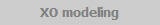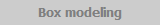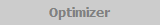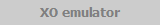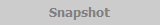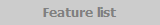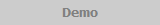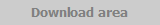Crossover modeling
Crossover modeling in LspCAD 6 is based on a drag and drop principle. In other words one pick components such as resistors, capatitors etc and puts them on the schema. Putting together a schema for a two way crossover takes only a few minutes.
A very useful components is the G(s) G(z) component that makes it possible to model the mathematical properties of well known crossover building blocks such as LP/HP filters, notch, allpass, digital biquad. It is also possible to use an imported transfer function (and invert the same). Moreover one can import filter polynomials created in Matlab.
After the schema operates in two modes
- Edit mode: Possible to add/remove/move and connect components. Also it is possible to group components for additional nice features.
- Simulate mode: This is the mode that is selected when one wish to start the simulation. Component properties can be modified if one click on them with either the left or right mouse button.
In the Simulate mode one change the components by clicking on them. If e.g C5 is clicked on with the right mouse button one get the opportunity to set advanced settings such as optimizer and tolerance analysis limits and in the capacitor case also the ESR and the loss factor.
The maximum number of drivers that can be simulated is 100, which should cover most needs. The driver settings allow for advanced modeling such as driver positioning and off axis simultation the latter with the option to import measured polar responses.
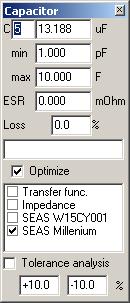
A unique feature with LspCAD 6 is the possibility to group components and use the component and sets feature to see the properties of different sets of component values instantly.
The simulation results are presented in graphs. For easier readability it is possible to enlarge the grahs and also undock (clone) to see several graphs
The polar map gives a good view how the loudspeaker radiates off axis.
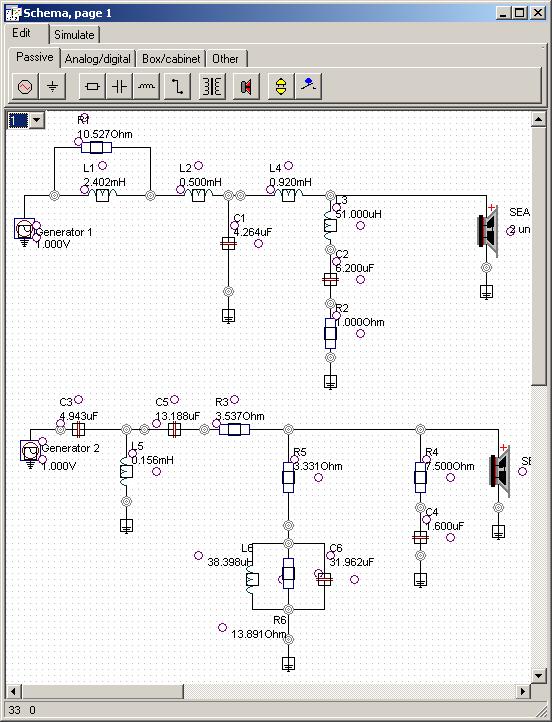
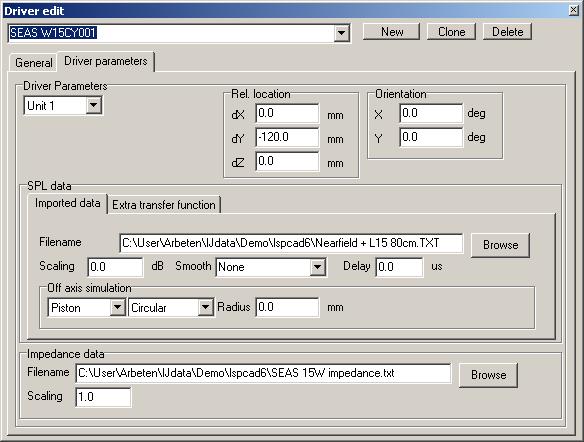
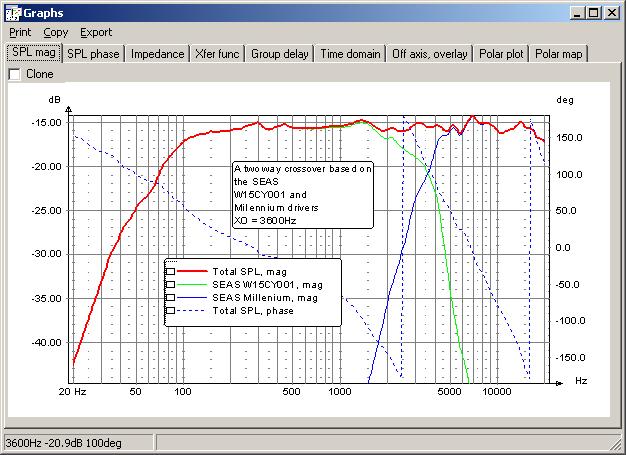
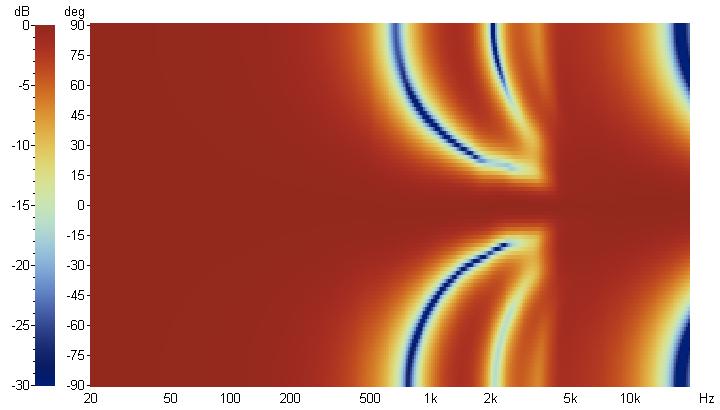
IJData: Products: LspCAD
Below some screenshots.
Schema window in edit mode
Driver unit properties dialog, driver unit import supports off axis data, consult manual for more info
The graph window, the graph windows can be cloned.
This makes it possible to, for instance, view impedance and sound pressure level at the same time.
The polar map is a very powerful tool that allows to optimize driver positioning and crossover properties for the best on axis and off axis behavior